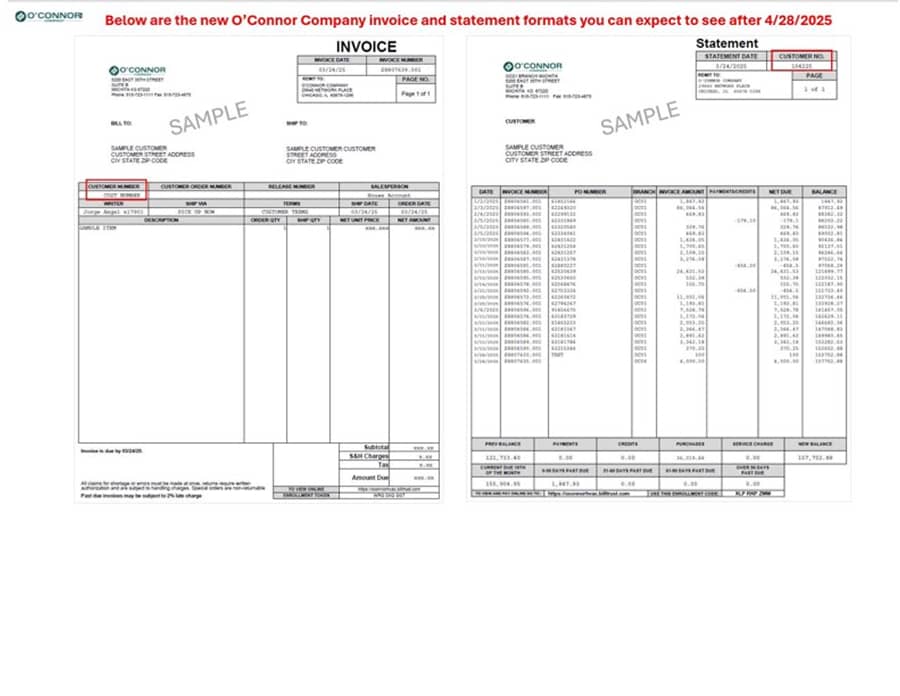FAQ
Frequently Asked Questions
Why is the website changing?
We've heard your feedback about the My O'Connor site experience and are launching a new e-commerce site designed to better meet your needs. It features a completely redesigned look, improved search, easier ordering, and real-time pricing and availability.
Can I still access the old website after the transition?
No. The existing My O'Connor website will not be available for ordering on launch day.
Will there be any changes to the pricing or product availability?
No. Your pricing will remain the same. The new site will now display real-time inventory from your local branch and other O'Connor branches for enhanced visibility.
How do I get more information or help?
Please contact your Territory Manager or your local branch for assistance.
How will I access previous order information from MyOConnor.com?
Sales order history, along with any existing open orders, will be carried over to the new site and available for viewing.
How will I access open invoices?
Open invoices will be available for viewing in BillTrust. To access BillTrust, go to https://oconnorhvac.billtrust.com
How do I access BillTrust?
No. Your pricing will remain the same. The new site will now display real-time inventory from your local branch and other O'Connor branches for enhanced visibility.
How do I get more information or help?
Go to www.oconnorhvac.comand click Pay My Bill in the main navigation or to oconnorhvac.billtrust.com
How will I access prior warranty claim information?
Previous warranty claims will not be available on the new site. Contact your local branch for updates on existing claims.
How do I process a new warranty claim? Can I check the status?
Go to Services > Warranty Claims on the new site. If your form is complete and accurate, we'll process it without follow-up unless an issue arises.
Will my login change if I already have access to My O'Connor?
If you're an active user of My O'Connor, go to www.oconnorhvac.com, click Sign In, and enter your email address and the temporary password (WELCOME). You will then be redirected to the Change Password screen.
If you're not already a My O'Connor user, you'll need to register for web ordering online with your O'Connor account number. You can find your customer account number on your .
If you're a COD customer, contact your local branch to access your new customer account number.
I'm not currently a My O'Connor user. How do I register for web ordering?
To register, visit www.oconnorhvac.comand click the Register/Sign In button at the top right of the homepage. Then, click Register again.
On the Create an Online Account screen, complete the I am an existing customer form. You'll receive an automated email within two business days with your sign-in credentials.
Do I need to update my contact or billing information?
Contact your Territory Manager or local branch for updates.
How do I add or remove technicians or additional users?
Only a Super User can set up and remove additional users on the account. Once logged into the site, select My Account > User Management. Under User Management, the Super User can create a new user and assign specific roles. You will then need to identify an approver for orders placed by the added user. A user can also be made inactive from this screen. To request Super User access, email questions@oconnorhvac.com
Will I be able to track my orders online?
You will be able to view the status of your order (Open or Invoiced); however, a tracking number will not be available.
Can I pick up an online order at a branch location?
Yes. During checkout, you'll have the option to select either Will Call or Delivery. If you select Will Call, you'll be able to schedule a pickup date and time.
Can I schedule deliveries through the website?
Yes. During checkout, you'll have the option to choose either Will Call or Delivery. If you select Delivery, you can schedule a preferred delivery date.
Will I be able to see pricing online?
Yes. Once logged in, you'll see your specific pricing.
Can I cancel or update an order?
Orders cannot be canceled or updated through the website. Please contact your local branch for assistance.
Can I purchase without having an account?
At this time, you can only make purchases if you have an account.
What's new on the website?
Here are some highlights:
- Search Enhancements: Auto-fill search, better product hierarchy, and category filters.
- Improved Product Content: Larger images, detailed specs, and intuitive layout.
- Helpful Tools: Quick order, warranty claims, and model-to-part lookup.
- Custom Part Numbers: Add your own part numbers directly on product detail pages for easy searching.
Are there new payment methods?
Payments will be processed based on your account type—prepaid or on account. If you're a COD customer, you can pay with a credit card at checkout or on-site during pickup. If you're on account, you can place orders against your available credit line.
How do I pay my bill?
We are happy to introduce a new and faster way to manage and pay invoices that will be available on a new system, BillTrust. Improved features include:
- 24/7 access to view and pay your invoices anytime and anywhere including automated payment reminders.
- Your choice of payment methods – ACH or credit card with real-time account updates.
- Secure registration and transaction processing from your mobile device.
How do I view or print my statement?
Statements are available for viewing in BillTrust. To access BillTrust, go to https://oconnorhvac.billtrust.com
Can I access training online?
Yes. You can access training by clicking the Training tab in the main navigation, selecting the O'Connor University banner on the homepage, or by visiting www.learnwithoconnor.com.
Is there an app available?
A new O'Connor mobile app is in development and launching soon!